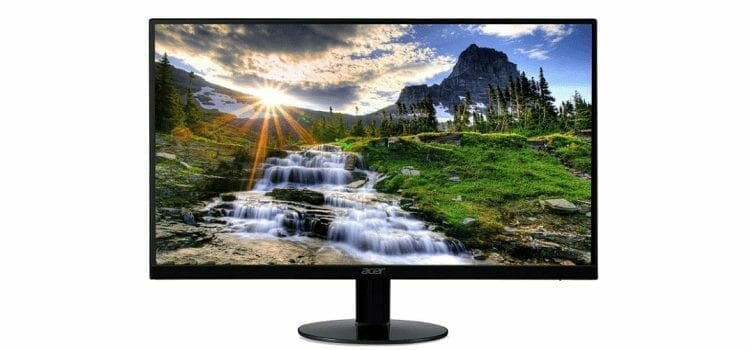Today's Best Deals
If you’re struggling with excessive screen tearing and motion artifacts while playing games and watching your favorite movie, it may be time you invested in a better gaming monitor that supports anti-tearing technology. The Acer Predator XB271HK is one such display, but it doesn’t come cheap. If you need an affordable alternative, the Acer SB220Q bi is worth a look, featuring AMD’s FreeSync anti-tearing technology, a 4ms pixel response, and a 70Hz refresh rate to provide smooth, almost artifact-free gaming performance.
Its 21.5-inch In Plane Switching (IPS) panel delivers clear 1,920-by-1,080 (FHD) picture, and it sports an ultra-thin zero frame design. Granted, its grayscale and viewing-angle performance are middling. It is also missing a few key features, such as USB ports, a fully adjustable stand and VESA mount capability, all features that you get with more expensive models like our Editors’ Choice for large-screen gaming monitors, the LG 34UC80-B.
Design
Its glossy black cabinet and frameless design leave little doubt that the SB220Q is meant to be seen, a good candidate for the office desk or casual gaming at home. The 1.5-inch cabinet sits atop a round stand that offers 20 degrees of tilt (5 forward, 15 backward), but lacks height, swivel, and pivot adjustments. The panel has 72% SRGB coverage, a 16:9 aspect ratio and a non-reflective, antiglare coating.
You don’t get and USB ports with this display, but you get two video inputs: one HDMI and one VGA, all located around the back facing outward. The monitor lacks speakers and a headphone input, so you’ll have to connect the speakers to your source device –laptop or PC. On the cabinet are a couple of buttons used to power up the monitor and navigate the settings menu.
Performance
For a sub-$100 monitor, the Acer SB220Q bi’s performance will most definitely exceed your expectations on casual gaming and media consumption. The good performance is thanks to speedy pixel response and refresh rate. There isn’t noticeable blurring or ghosting on games like Crysis 3 (PC) and Grand Theft Auto V (Sony PS4), provided your desktop/laptop pushes fast and fluid action. However, there is discernible screen tearing with FreeSync disabled, but enabling it restores a noticeably smoother picture. The same effect is seen with the VIOTEK GN27DB and Pixio PX277-N, as well.
The SB220Q’s 26ms input lag (the time it takes for the monitor to react to a controller command) is a little bit on the slower side for a gaming monitor, but this monitor isn’t built for pro-gaming, it just moonlights for budget buyers before upgrading to a real gaming monitor. The Acer Predator XB271HK leads the pack of gaming displays at 10.2ms.
Out-of-the-box color accuracy is acceptable for a budget monitor, but not ideal. The red and blue colors are slightly misaligned from their ideal CIE coordinates, but not as bad as you’d find on TN panels in the same price range. Fortunately, the colors aren’t far apart to cause pictures to appear over saturated and you can easily adjust them accordingly.
The Bottom Line
The Acer SB220Q bi is a budget monitor that checks all boxes for budding gamers or anyone who needs an affordable 21-inch monitor for watching movies and provides smooth action while at it. It uses a 70Hz refresh rate and 4ms pixel response to eliminate motion blur and screen ghosting, and it supports AMD’s FreeSync technology, which keeps screen tearing at bay.
That said, its color accuracy isn’t the best as you’d experience on high-end panels and grayscale performance is less than stellar. If your budget allows, consider the LG 34UC80-B (our Editors’ Choice for big-screen monitors), that offers better grayscale performance, and plethora of connectivity options, and a fully adjustable stand. If you’re on a tight budget and fancy a slick, bright monitor that works as it should without costing too much, the Acer SB220Q bi remains a fine choice.
Editors' Choice
Acer Predator XB271HK bmiprz 27-inch IPS UHD (3840 x 2160) NVIDIA G-Sync Widescreen Display (2 x 2w Speakers, 4- USB 3.0 Ports, HDMI & Display Port)
The Review
Acer SB220Q bi
The Acer SB220Q bi is a budget monitor that checks all boxes for budding gamers or anyone who needs an affordable 21-inch monitor for watching movies and provides smooth action while at it.
PROS
- Extreme value
- Includes FreeSync
- Good refresh rate and response time
CONS
- Minimal ergonomics
Review Breakdown
-
EDITORS RATING