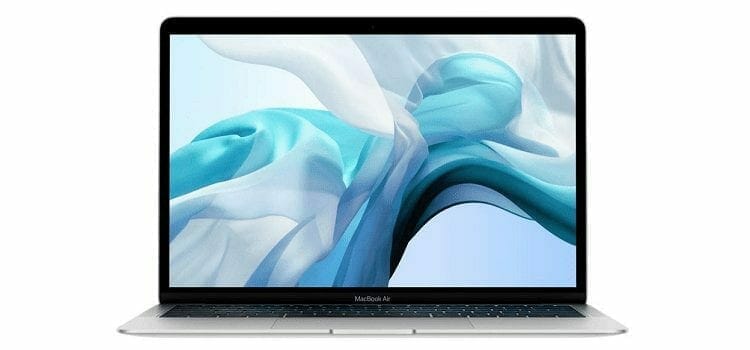Today's Best Deals
In 2018, the MacBook Air is getting some fresh air as the first ever Ultrabook we knew from back in the day. While Apple’s iPhones line has been receiving significant feature overhauls almost every year, the Cupertino folks have been reluctant to extend the same grace to one of their most affordable laptops. Of course, we’ve seen a few spec tweaks but the Apple MacBook Air has maintained its physical appearance since 2008, in the backdrop of the MacBook and MacBook Pro getting radical design and feature changes, including beefy chips and a TouchBar.
Now, the latest version of the MacBook Air gets a taste of new features and upgrades, maintaining its stature as the best entry-level Ultrabook with a Retina display Apple has ever created. This year’s iteration boasts improved hardware, a crisp screen bonded into a thinner and lighter design, once again, making it the best ‘Air’ around.
Of course, with the new features and improvements, it is the most expensive MacBook Air out here. So how do the new features justify the high price tag?
More: The 10 Best Laptops for College Students
Price and Configurations
At launch, the highest you’d buy a MacBook Air was $999 and we really hope that in a few months the price of the new model will match that of previous Airs, but it remains the most affordable Apple laptop when you decide to buy new. If you’re for a bargain, Apple’s 2018 MacBook Air may not be the best for your budget. For that price, you get an 8th-generation intel Core i5 processor, 8GB RAM and 128GB SSD storage.
It is still configurable, meaning you can opt for more memory and storage, both max at 16GB and 1.5TB respectively. Our review model is a pre-configured MacBook Air that costs slightly more, that increases the base storage to a 256GB SSD, otherwise all the other components remain the same. That price hike for an extra 128GB of storage space is rather expensive, and isn’t easily justifiable. For that, you’re better off sticking with the 128GB base model and grab an external hard drive for much less.
Design
For a design that has remained unchanged for 10 years now, we expected a complete redesign while maintain the status symbol of a powerful and feature-packed laptop. Back then, Steve Jobs compromised a lot of things to get the Air to its incredible design including ditching of the optical drive and making the battery non-replaceable. Now that optical drives and DVDs are on their deathbed and most of the MacBook Air’s competitors have non-replaceable batteries, they no longer look like compromises.
Now, the new MacBook Air (2018) has a refreshed design, and has been shrunk compared to its predecessor –delivering an impressively svelte laptop, over an already thin and light Air – measuring 0.61 x 11.97 x 8.36 inches (HWD). Still, it has the same width and depth as the 13-inch MacBook Pro, despite being thinner and lighter.
Even with the thin body and reduced weight, the new MacBook Air manages to accommodate all the features you’d ever need. It features a 13.3-inch screen, rejuvenated components, and the all-familiar slick looks. The MacBook Air’s unibody is cut from solid aluminum, giving the system an absolute premium feel.
Connectivity comes via two USB-C (Thunderbolt 3) ports on the left flank – you can use either one for charging, which is better than Apple’s MagSafe port. One issue you may experience is that the USB-C ports are very close together, in a way that you can’t charge the device and hook up a peripheral, unless you have an adapter. Having either ports on opposite sides like on the Dell XPS 13 would be better.
Display
The screen on the MacBook Air (2018) is where Apple made the most, and much appreciated, changes. After shrinking the Air as compared to previous models, it’s surprising that the screen remains intact at 13.3 inches. This was achieved by slimming down the bezels surrounding the screen, resulting in a new MacBook Air that is extremely portable and sleek-looking than previous models, with a screen that, itself, is prominent when in use.
Like previous models, the 2018 MacBook Air has a 16:10 aspect ratio, but it’s the first Air we’re seeing flaunt a Retina display, with a 2560 x 1600 pixels resolution. What this means is that you have a thin system with a pixel density of 227 pixels per inch (ppi), better than what you have on competing ultraportables including the MateBook X Pro and the Dell XPS 13.
With a Retina display, this system has up to four times the resolution on previous models of the Apple MacBook Air. The older MacBook Air had a 900p resolution, making the switch to Retina resolution in the newer model an impeccable feature. It is the first thing you’ll notice once you power on the new Air, if not the main reason to buy it. The new resolution puts it at par with the more expensive MacBook Pro, with both enjoying improved viewing angles. For your media and photos, this is the best thing to have.
Keyboard and Touchpad
The 2018 MacBook Air has a revamped keyboard that features Apple’s third generation butterfly mechanism, which Apple claims to be a better, stable and comfortable version of a standard laptop keyboard. If you’re coming from an older MacBook, there is nothing to get used to here. The experience is pretty straightforward, and the key layout is familiar. The keys have shallow key-travel but are very responsive, justifying the price you’re paying for a slim design.
Below the keyboard, there is a Force Touch trackpad that surely offers a better experience than the clumsy pads on Windows competitors. It’s very precise and perhaps the best you’ll find in a clamshell system for a few years to come, with extremely accurate clicks that are completely virtual. The clicks are simulated by haptic feedback rather than physical hinges on mainstream laptops.
The virtual clicks are customizable, and can even be turned off completely among other adjustments like multi-touch gestures in Apple’s System Preferences app. Plus, the new Air has Touch ID built in, which allows you to log into the laptop with just a fingerprint. A useful, time-saving feature that makes logging into the MacBook Air easy.
Performance
The base model of the MacBook Air (2018) comes with the low-power 1.6GHz Y-Series Intel Core i5 processor, 8GB of memory and a 128GB PCI Express SSD system storage. Our review model features a 1.6GHz Intel Core i5-8210Y processor (Turbo 3.6Ghz), 8GB RAM, 256GB SSD storage and Intel UHD Graphics 617. If you’ve already started laptop shopping, you’ll realize that most laptops in the MacBook Air’s present offer even better features and components. A full-fledged Intel U-Series Core i5 processor and 256GB SSD for storage are more common. For instance, the Asus ZenBook S offers an Intel Core i7-8550U processor, 16GB RAM, 512GB SSD and a 13-inch UHD 4K touchscreen for almost the same price.
If you need better components, you can easily upgrade the base model of the MacBook Air’s storage and memory. Available configurable options include a maximum of 16GB RAM and a 256GB, 512GB, or 1.5TB SSD. As with all Apple computers, the additional options will scratch into your wallet at an alarming rate. Unlike the MacBook Pro, Apple doesn’t offer a Core i7 upgrade option for the MacBook Air, while its predecessor that’s still available in the market has an option to upgrade to a Core i7, but is many generations behind the current range of chips.
As such, the new MacBook Air doesn’t necessarily offer great value to anyone looking for raw computing power, the kind you’d need to render a 3D image or edit a 4K video footage. It lags behind competitors like the ZenBook S that readily offers four core and eights threads, making it a stronger performer. The Intel Core i5-8210Y, on the other hand, has half the cores and threads. The same extends to gaming performance, whereby the integrated graphics card fails to impress. If you need an ultraportable for gaming and 3D tasks, the Asus ROG Zephyrus S is an excellent choice thanks to a dedicated GeForce GTX 1070 graphics card.
While making the comparison, its important to note that no ultraportable excels in these tasks at any price, since most are constrained by the limited space required to cool their CPUs and GPUs. If you need an Apple laptop for your multimedia tasks, you’ll have to step up and consider the MacBook Pro. However, if you will be using the MacBook Air for casual computing tasks like web browsing and word processing, it will definitely impress. It is portable for daily commute to work or college, and can easily accompany you on a business trip with excellent battery life.
Battery Life
This MacBook Air uses Intel’s Y-Series chips that are designed to consume just 7 watts of power under normal use, which is better than the U-Series chips’ 15 watts. All these translate to class-leading performance, which is just over 13 hours on a single charge. This is much welcome as it almost doubles the ZenBook S (7:26), but still below the MacBook Pro’s 17 hours 59 minutes.
The Bottom Line
In 2008, then-Apple CEO Steve Jobs famously unveiled a diminutive laptop by pulling it out of a manila envelope – “behold we have the MacBook Air.” And, in 2018 the laptop that helped usher the era of ultraportable gets a significant update: that will either impress or disappoint you, depending on what you’re looking for in a laptop. It is a nice piece of technology that the Cupertino folks have crafted (something we always expect of Apple), but it isn’t cut for everyone.
There isn’t anything revolutionary about the new features including Retina Display, Thunderbolt ports, Touch ID or a Force trackpad, or even the thinned chassis, but for the MacBook Air they’re still significant improvements. However, for the touchpad and its security features, it’s a hallmark improvement that you can only find in an Apple laptop. The rest of the features have made appearances in the MacBook Pro line, so nothing to get excited over.
As such, for anyone looking to upgrade from a dated MacBook Air or get into the Apple world, the newer model offers real value. However, it is undoubtedly a poor value in terms of computing power-cost basis, which should matter for multimedia enthusiasts and creative artists who need to edit media from time to time. Alternatives like the Asus ZenBook S or the 13-inch MacBook Pro offer better value and are more tuned for resource intensive tasks. If you must have macOS for casual use in college, work or business travel, the 2018 MacBook Air is a perfect companion to have.
Editors' Choice
Apple MacBook Air (13-inch Retina display, 1.6GHz dual-core Intel Core i5, 128GB) - Silver (Latest Model)
The Review
Apple MacBook Air
The Apple MacBook Air (2018) delivers the much-anticipated update into the already excellent premium line of thin-and-light laptops, backed by new features, better design and solid components that will make Apple Fans happy.
PROS
- Retina Display offers crisp colors
- Innovative Force Touch trackpad with Touch ID
- Excellent battery life
CONS
- No touchscreen
- Non-configurable CPU options
Review Breakdown
-
EDITORS RATING